Find broken links with a link checker

Broken links make a bad impression on visitors to your website. With the search engines, too. With a free yet trustworthy link checker you can find broken links and other errors. Manual checking of all links, even on a small homepage, is too time-consuming.
Why a link checker is useful
Anyone who runs a website places more and more internal as well as external links on this website over time. However, there is always a risk that some links will stop working over time. There are several reasons for this: For example, because the website in question no longer exists or has moved to a different URL.
A manual check of all links is too time-consuming and error-prone. So the only thing left is an automatic check. My blog posts contain many external but also internal links and that in two languages. With partly different target links because of the multilingual content.
The W3C Link Checker
On the net there are many free offers from internet companies that provide a link checker. For small homepages, like this hobby website, such offers are often free. Nevertheless I decided against such offers. The W3C - World Wide Web Consortium - offers a link checker for free:
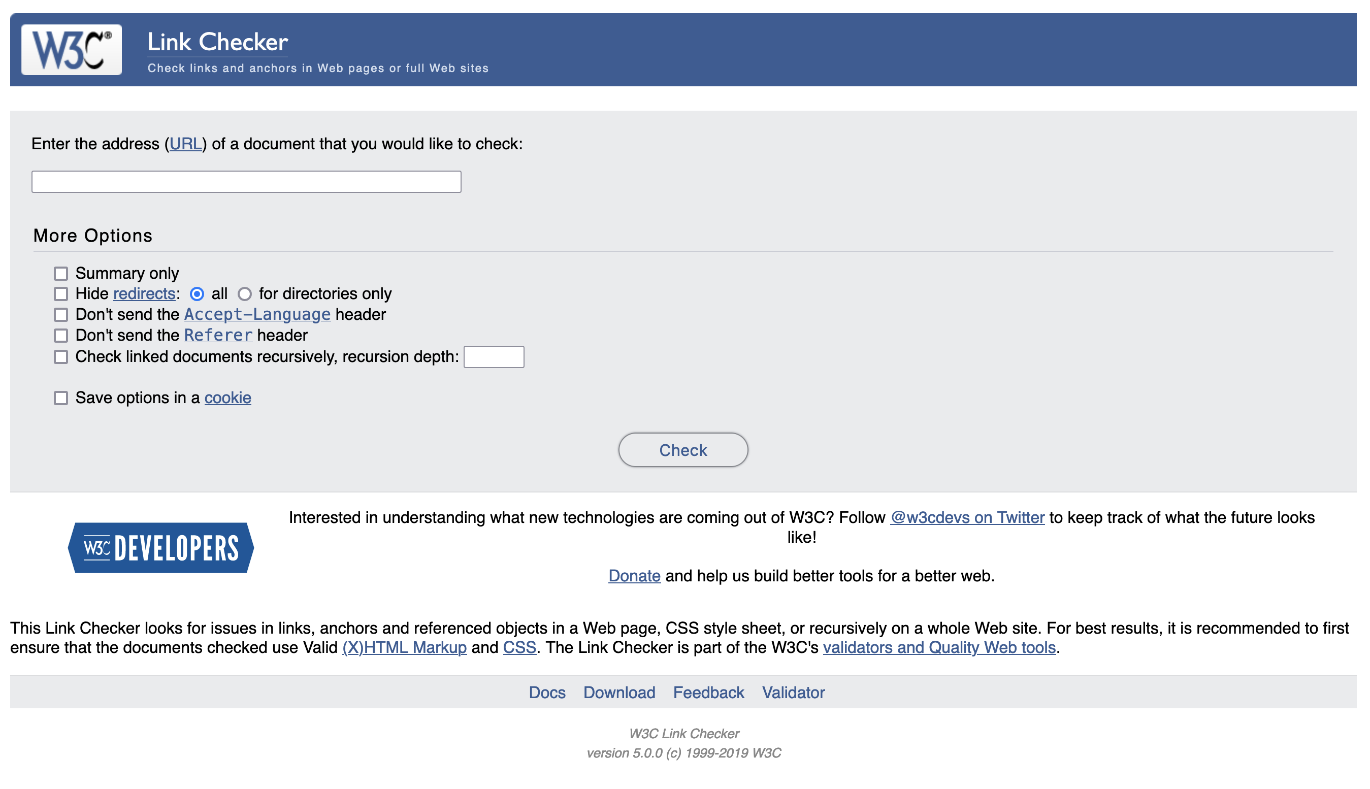
First Link Check
As a first link check, you should examine only the home page of your website. The elements of the start page - I like to use the metaphor “picture frame” - are constantly repeated on the deeper links. If various errors or warnings are already displayed on the start page, it makes sense to eliminate them first. Otherwise the W3C Link Checker will show them for each web page. This can become very confusing.
So just enter the URL of your website and click the check button. It will check all links and anchors on this page without diving into the depth of the website.
In the status window you can see which links and images are being examined. For me it took 77 seconds until the results were displayed below the status window.
First errors or warnings
Line: 173 javascript:void(0)
Status: (N/A) Access to 'javascript' URIs has been disabled
You should change this link: people using a browser without JavaScript support will not be able to follow this link.My sidepanel menu - top left - has an X to close the menu. When I developed the site, I used a link with the a href=“javascript:void(0)" for the JavaScript action onclick of the sidepanel. After I replaced the HTML tag a with a div, it was no longer a link and was not displayed.
Line: 203 https://tekki-tipps.de/rss-info redirected to https://tekki-tipps.de/rss-info/
Status: 301 -> 200 OK
The link is missing a trailing slash, and caused a redirect. Adding the trailing slash would speed up browsing.This warning was displayed very often for me. The link must be provided with a terminating /. This speeds up the browser output.
Link check of the whole website
Again enter the own URL of the start page and under “More Options” activate the checkbox Check linked documents recursively, recursion depth:. Do not specify anything for the recursion depth. Then all links are examined in the depth, on the own website.
This takes time. If you get impatient you can already scroll at the Results and examine the continuously expanded results.
You will see the link “Back to the Link Checker” for each result. This will cancel the check process and the form will be displayed again.
Conclusion
I had expected at the first check that some external links are outdated or broken. But not that many warnings and notices are displayed. It took me quite a while to clean all this up. And that with such a small website. In the future I will do a check for the new web pages with every new blog post. And every 4 weeks an entire check.
Link list for this article
You might also be interested in
- Hugo --bind Network access to the local development computer
Access your own local Hugo development computer from Windows, macOS, iOS, Android, Debian or Ubuntu.
- Using PHP in Hugo
Enable dynamic functions in the static website generator Hugo with PHP.
- Hugo - Contact form with PHP
PHP mail() contact form for the static website generator Hugo
With the German language setting, comments are not displayed in the English version of the website and vice versa.

